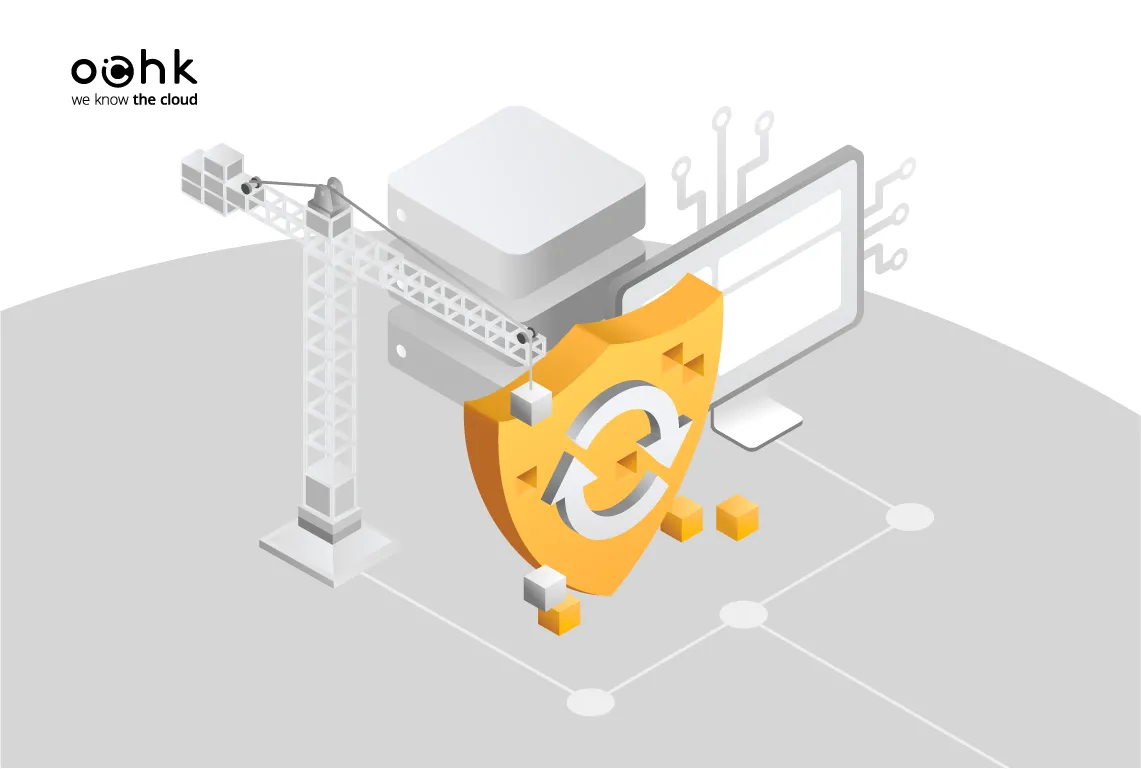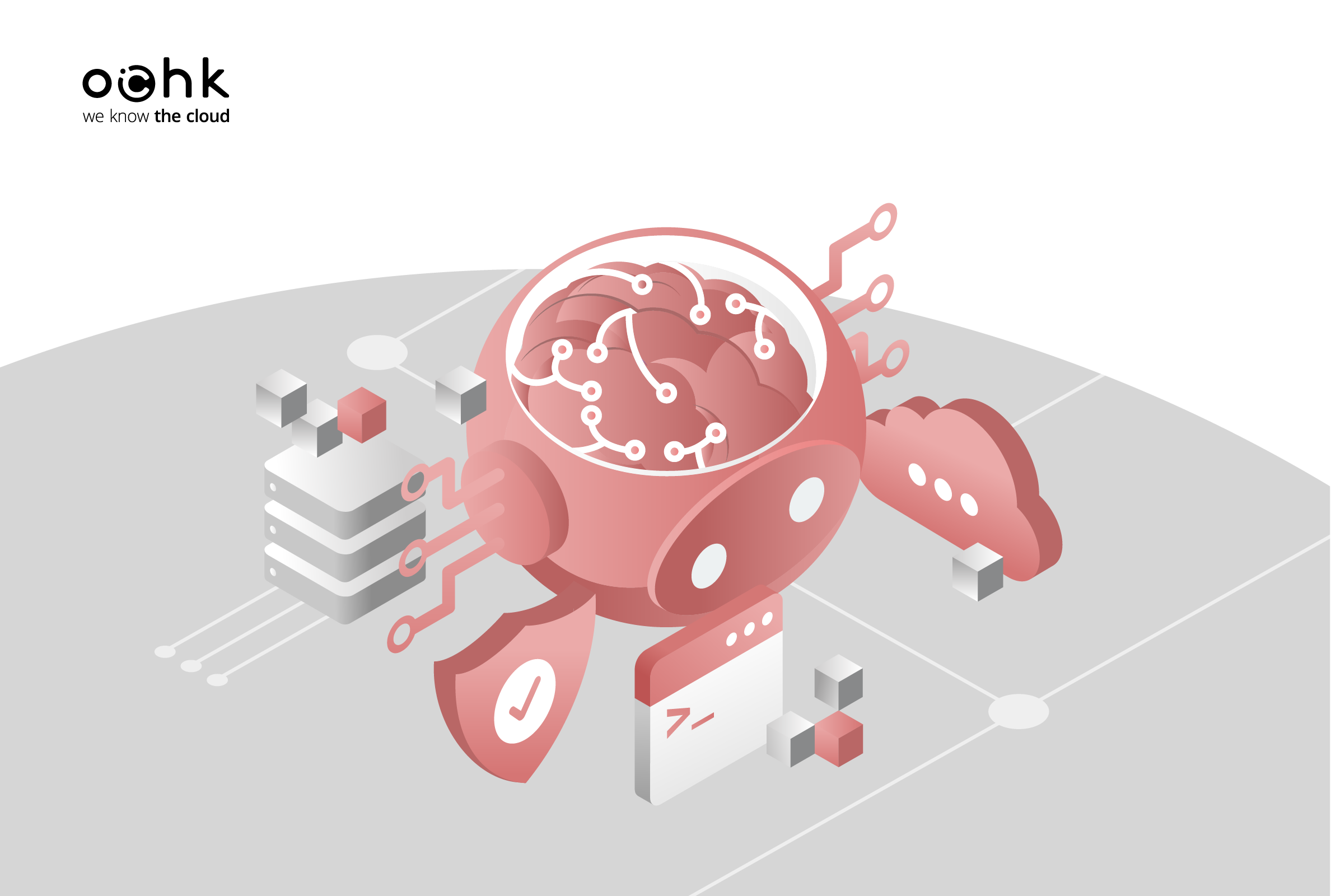Google Workspace has long been a go-to solution for businesses of all sizes and industries. In one place, it provides tools that support teams in key areas—from scheduling tasks with a calendar, meeting online and communicating with an integrated email, to managing files in the cloud and editing them together in real time, to creating simple websites without technical expertise. Google Workspace minimizes distractions that can stand in the way of goals and long-term growth.
As AI, generative AI in particular, gains momentum for streamlining daily workflows and fostering competitive advantage, businesses are increasingly seeking solutions that are not only scalable and integration-friendly but also intelligent. Google Workspace, now enhanced with the Gemini AI tools, addresses these evolving needs by offering capabilities such as content creation, process automation, complex data analysis, and even coding.
In this article you'll learn how Google Workspace, with a special focus on Gemini AI tools, can help your business run faster, safer, and smarter. We'll also tell you why you should consider moving your licences to a Google partner to get more for your money. If you're wondering how to optimize your workspace, increase the ROI of AI tools, and realize their potential at the scale of your organisation, we invite you to read on.
The Benefits of Google Workspace
A Single Platform for Effective Team Collaboration
Google Workspace is more than just a collection of apps—it is a cohesive, integrated environment designed for teamwork, which eliminates interdepartmental bottlenecks and enables super-efficient communication. This is particularly true for large organizations with geographically dispersed teams, where the capability to work within the same ecosystem ensures everyone has access to the same data and can see updates in real time. Key features of Google Workspace that enhance collaboration include shared cloud storage (up to 5TB per user in Business Plus and Enterprise plans), Google Meet, Google Chat, and Google Calendar.
For more information about Google Workspace tools, please check the Google Workspace apps section on our website.
Integrating Gemini into key Google Workspace apps streamlines daily tasks and significantly reduces the time needed to complete them. The AI assistant will support you in:
- searching, writing, and summarizing emails,
- visualizing data and generating statistics,
- generating context-relevant images to enrich your materials,
- managing documents on Google Drive by searching, summarizing, and analyzing relevant files,
- summarizing and translating meetings, as well as recording key discussion points.
Gemini for Workspace provides faster access to key information and insights, increasing the efficiency and speed of your team's work. It also frees up time for strategic work that drives business growth and enables more informed decision-making.
A Creative Assistant for Specialized Tasks
Google Workspace is a tool designed to meet the needs of your entire organization—from specialists and managers to decision-makers, from operational teams to technical departments. You can create, share, and analyze without creating unnecessary information silos. What's more, with applications like Gemini Advanced and NotebookLM, Google Workspace can now help you with more complex tasks, such as analyzing large data sets, developing creative campaigns or even coding.
Gemini Advanced is an integrated AI assistant with complex reasoning abilities, a built-in Google search engine, and real-time access to current knowledge. It can support the work of a variety of departments, such as HR (e.g., creating onboarding materials), sales (e.g., preparing personalized sales offers or competition analysis), marketing (e.g., market research and latest trends, analyzing campaign performance), finance (e.g., building financial models and detecting anomalies or data trends), and software development (generating, optimizing, and testing code).
In addition, with the Gems feature, each team can create custom AI agents tailored to specific roles, teams, or projects. In practice, this means building a virtual team of on-demand AI experts.
NotebookLM is another useful tool in Google Workspace that allows you to create your own knowledge repositories based on uploaded documents and files. Instead of manually searching through documents, users can:
- have creative brainstorming sessions,
- ask questions directly to the AI chat,
- generate summaries and abstracts from multiple sources at the same time,
- create new types of content and concepts based on available knowledge.
Both Gemini Advanced and NotebookLM reduce the time it takes to properly analyze and process information, while acting as an efficient tool for analytical, creative, technical and strategic tasks.
Return on Investment
In order to support more complex tasks and improve communication between teams, many companies, especially medium-sized and large ones, turn to several different SaaS tools. Google Workspace brings them all together, integrating the work environment. This includes areas such as:
- communication (Gmail, Meet),
- data storage (Google Drive),
- project and task management (Google Calendar, Keep),
- working on documents (Google Docs, Google Sheets, Google Slides),
- working with forms for collecting data and creating surveys (Forms),
- creating AI-powered content and analyses (Gemini, NotebookLM).
As the popularity and number of AI tools grows, this last item becomes particularly important. Thanks to the capabilities of Google Workspace, companies that previously paid separately for generative AI tools can reduce the number of licences and automatically optimise the budget allocated to them. Such a solution also reduces the burden on IT departments by giving them more control over data and reducing the risk of errors resulting from the integration of external systems. The ROI of Google Workspace is therefore not only financial, but also operational and strategic.
Full Control Over Data, Security, and Regulatory Compliance
The larger the organisation, the greater the need for data security and compliance, as well as proper user access and rights management. The Business Plus and Enterprise Workspace plans provide a significant advantage in this area, offering:
- advanced endpoint management,
- data storage, archiving, and retrieval (Vault),
- prevention of sensitive data leakage (DLP, Data Loss Prevention),
- secure LDAP,
- contextual access management,
- S/MIME encryption.
Security is also a fundamental part of the Gemini tools. They are fully integrated with Google Workspace and operate within your organization’s ecosystem, meaning no data is sent to external models or applications. All data is processed in line with Google’s internal security policies and your organization’s specific settings. Gemini can also help you fight cybercrime by detecting malware and blocking up to 99.9% of phishing and spam attempts.
With these solutions, you can protect your company’s data, control access to it, and prevent data loss. It is also important to note that Google Workspace (including Gemini) has obtained all the necessary security, privacy, and data protection certifications, including SOC 1/2/3, ISO 27001/17/18, and ISO 42001. This makes Workspace ideal for environments with higher risk requirements, such as the financial and healthcare sectors.
Google Workspace Licenses: Why Move Them to OChK?
If your company uses Google Workspace directly from Google or is planning to implement it, it's worth knowing that working with a partner can open up new opportunities for cost optimization, deployments, and day-to-day support. Migrating your licences to OChK comes with both financial and operational benefits for your organization. Below are some of them.
Best Pricing Terms
As a strategic Google partner, we have attractive discounts that will reduce the cost of using Google Workspace by 20% percent or more—depending on the number of licenses, the package you choose, and the duration of the contract.
Flexible Billing Options
By working directly with us, you can choose the billing model that works best for you—monthly or annually—so you can tailor your spending to your organization’s budget structure. You can also select the billing currency to help you avoid exchange rate risks.
End-To-End Migration Assistance
Data migration is a process that requires careful planning and experience. Our experts will support you every step of the way, making sure your data is consistent and properly prepared for transfer, configuring user accounts, providing training if needed, and ensuring that security and regulatory compliance is fully addressed.
24/7 Technical Support and Consulting Services
You don't have to worry about whether access to your resources and tools will remain uninterrupted—at OChK, we provide 24/7 local team support in case of emergencies. We also offer assistance in optimizing tool settings to fit your business needs and adjusting your strategy on an ongoing basis by regularly monitoring your Google Workspace environment as well as assessing the progress of the migration and its impact on your business.
Summary
More than just a powerful suite of cloud-based office tools, Google Workspace is a platform with advanced artificial intelligence capabilities that helps users with both mundane and more complex tasks—from content creation, to data analysis and research, to creative concept development and coding. It's a tool that makes your people more productive, empowers them to make informed decisions, and frees them to innovate. In doing so, it paves the way for what in today's world is a prerequisite for remaining competitive in the marketplace.
To fully leverage the potential of Google Workspace while optimizing its costs, consider transferring your licenses to a strategic Google partner like OChK. This is not only an opportunity to get better prices but also to get support from a local team of experts—before, during, and after migration. If you need guidance or advice on implementing, transferring, or configuring Google Workspace in your organization, please contact us using the form.