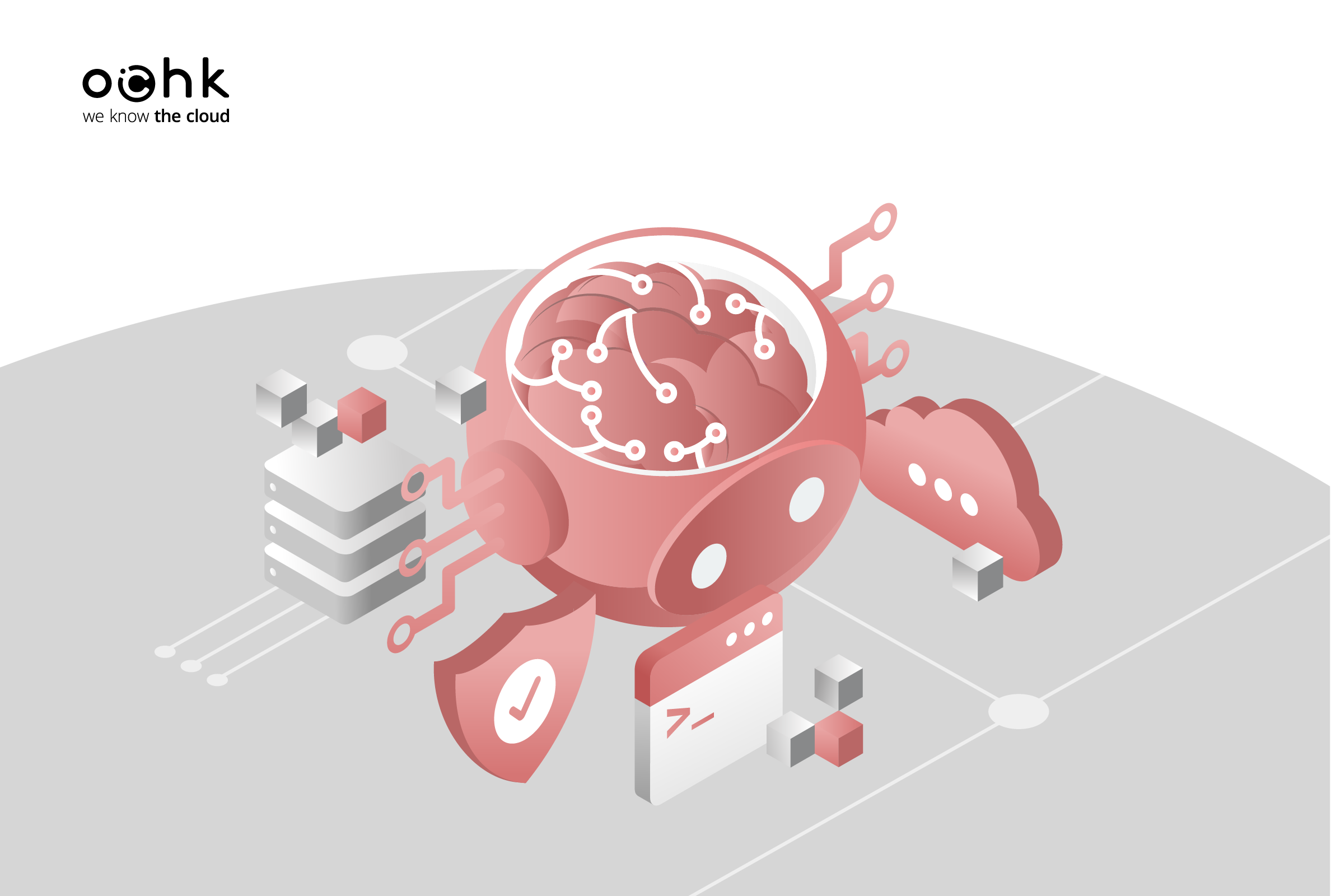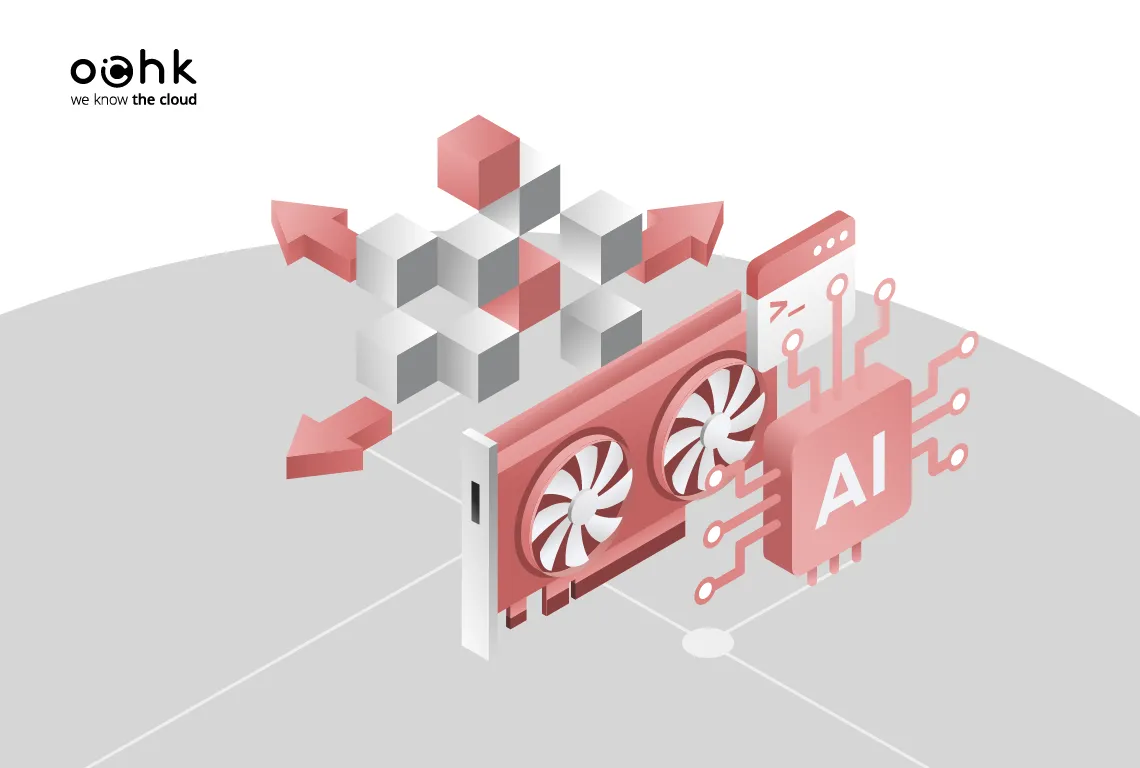In a Nutshell
Modernizing a cloud environment by transitioning from an IaaS to a PaaS model allows organizations to alleviate the maintenance and OS administration burden on IT teams, while providing high scalability and robust security (including DDoS protection). This article presents this process through a case study of an e-commerce company that replaced traditional virtual machines with Azure native services, such as Azure App Service (runtime environment) and Azure SQL Database. Key components of the new architecture include Application Gateway with WAF for traffic protection, Azure Redis Cache for enhanced performance, and File Shares within a Storage Account for media storage. Full system control is ensured by monitoring tools such as Application Insights and Azure Monitor, while software lifecycle automation is guaranteed by Azure DevOps with CI/CD pipelines.
Is managing your cloud environment too cumbersome and complex? It doesn't have to be if you choose the right solutions. One of them is switching from an IaaS model to a PaaS model in Microsoft Azure, which can significantly simplify the process of application development and management, relieving development teams of the day-to-day tasks associated with the IT infrastructure. In this article you will learn how to perform application modernization in cloud computing using Azure PaaS and why it can bring significant operational and technological benefits to your company.
What is the Platform as a Service (PaaS)?
Platform as a Service refers to application hosting models that differ significantly from the traditional approach. Instead of physical servers or virtual machines, PaaS provides a set of tools and solutions that enable your development team to build, test, and run their applications in the cloud without having to manage the infrastructure. Microsoft Azure, as the PaaS platform, offers ready-to-use advanced analytical tools, databases, and content management systems.
You can also read about cloud service models, including PaaS, in the article Cloud Provider Liability: What Are the Available Market Models?
Why modernize? The advantages of PaaS
Modernizing your environment from Azure IaaS (Infrastructure as a Service) to Azure PaaS can bring your organization significant operational, financial, and technological benefits. Below you will find the reasons why.
1. Freeing up IT resources
With the IaaS model, you are responsible for operating the infrastructure and administering the operating system (including databases and applications), as well as monitoring and updating the software. The PaaS model allows the cloud service provider to take over these tasks. Freed from maintenance responsibilities, your team can redirect resources to strategic projects.
2. Faster application deployment process
With PaaS, you can deploy applications faster and upgrade applications with out-of-the-box environments and tools. You gain space and resources for coding, leaving configuration and infrastructure management in the hands of the service provider.
3. Scalability and flexibility
Compared to the traditional IaaS model, the PaaS model provides much greater flexibility and scalability of applications as needed, which is especially useful for irregular or anticipated traffic growth.
4. Greater security and access control
The PaaS solution providers, including Microsoft, offer advanced security tools that are constantly updated to counter new threats. You can use built-in security features such as authentication, data encryption, Web Application Firewall, and protection against DDoS attacks.
5. Innovation and competitiveness
Moving to the PaaS service delivery model allows companies to reduce time-to-market, create innovation, and stay competitive. By using the latest technologies and tools, they can also respond more quickly to changing customer needs and market demands.
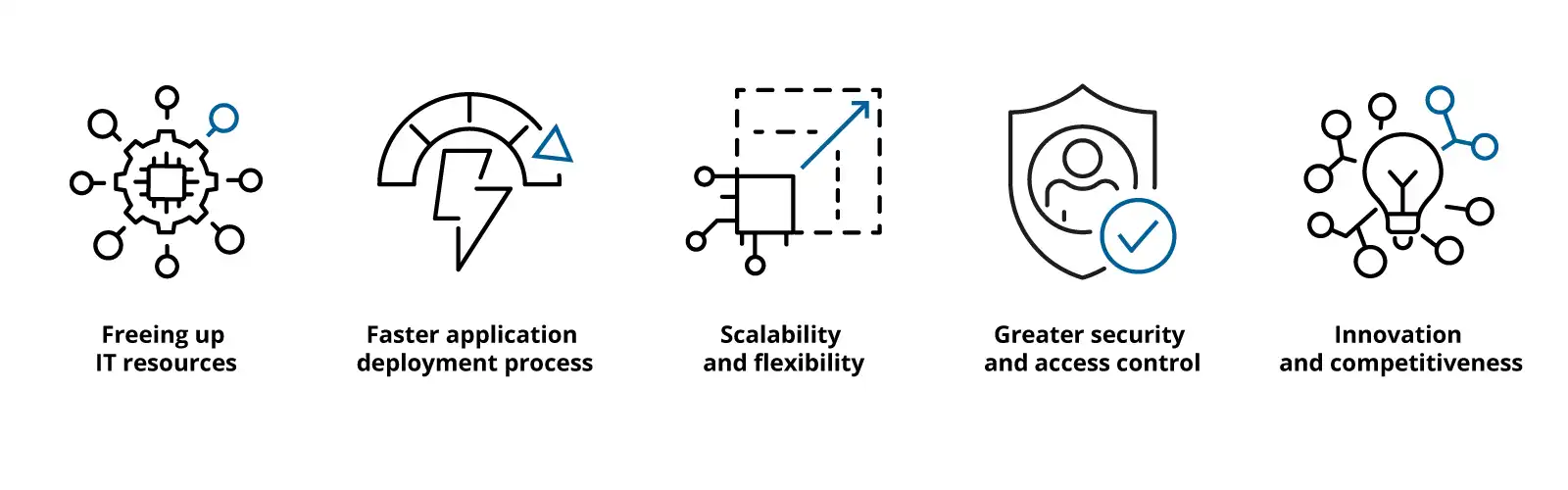
Pic. 1: Modernizing cloud environment - benefits
How to modernize your cloud environment with PaaS? Case study
The process of modernizing an application using PaaS is best discussed through an example.
About the company
Let’s assume there is an e-commerce company that maintains its online store in the Azure environment. Both its application and databases run in a virtual machine infrastructure. The online store records variable traffic at different times of the day, which increases significantly around key occasions throughout the year, such as Valentine's Day, Black Friday, and Christmas. The company only has a small IT team that lacks the time to develop infrastructure, as most of its resources are involved in maintenance tasks, related to managing virtual machines, maintaining operating systems and applications, and developing the store under the pressure of business needs. All infrastructure-related activities have so far been done manually, in the Azure portal.
Challenge
The company turns to a cloud service provider to optimize its infrastructure, reduce maintenance costs, free up IT resources, and effectively manage its operating environment.
Solution and technology
The process of modernizing the environment to PaaS begins with an analysis of the current infrastructure, supplemented by information from the client's specialists. Both teams work to select the appropriate components which can:
- reduce the burden on the client’s internal IT team to maintain the existing infrastructure,
- match the scalability of the infrastructure to the current traffic,
- speed up the operation of the e-shop,
- secure it with native services.
Experts build a high-level Azure infrastructure architecture using the following features of each component:
- Application Gateway + WAF: User requests first go to the Application Gateway, which acts as a load balancer and traffic router and includes the Web Application Firewall (WAF) to protect applications from Internet threats.
- App Service: Already filtered through the Application Gateway, requests are routed to the Azure App Service, which is the application runtime environment. This is where the application processes them, being able to use additional resources such as databases and cache. The App Service allows automatic scaling of resources so that computing power can be matched to the client's current traffic.
- Redis Cache: Improves performance; an application uses the Azure Redis Cache to store frequently used data in a fast cache, reducing database load and response time.
- SQL Database: The application stores data in SQL Database, which is a relational database management system available on the Azure platform.
- Storage Account Fileshare: The application can also use the Fileshare in Storage Account to store files and data that are not stored in the database, but are required by the application (e.g., media files, documents).
The new architecture also includes services such as:
- Azure DevOps: Allows the automation of software lifecycle management through processes such as Continuous Integration and Continuous Delivery (CI/CD), better collaboration between development and operations teams, and fast issue detection and resolution.
To learn more about Azure DevOps, see the article From Planning to Automation: How Azure DevOps Supports IT Projects.
- Container Registry: Stores container images, which are then deployed to the App Service; also enables scanning of container images for vulnerabilities.
- Application Insights: Monitors application performance, collects telemetry data, and tracks errors in real time.
- Log Analytics Workspace: Captures and analyzes logs from applications and infrastructure, enabling deeper data analysis as well as problem detection.
- Azure Monitor: Performs general monitoring of resources in the Microsoft Azure cloud, allowing you to review metrics and logs and generate alerts on resource performance, availability, and configuration.
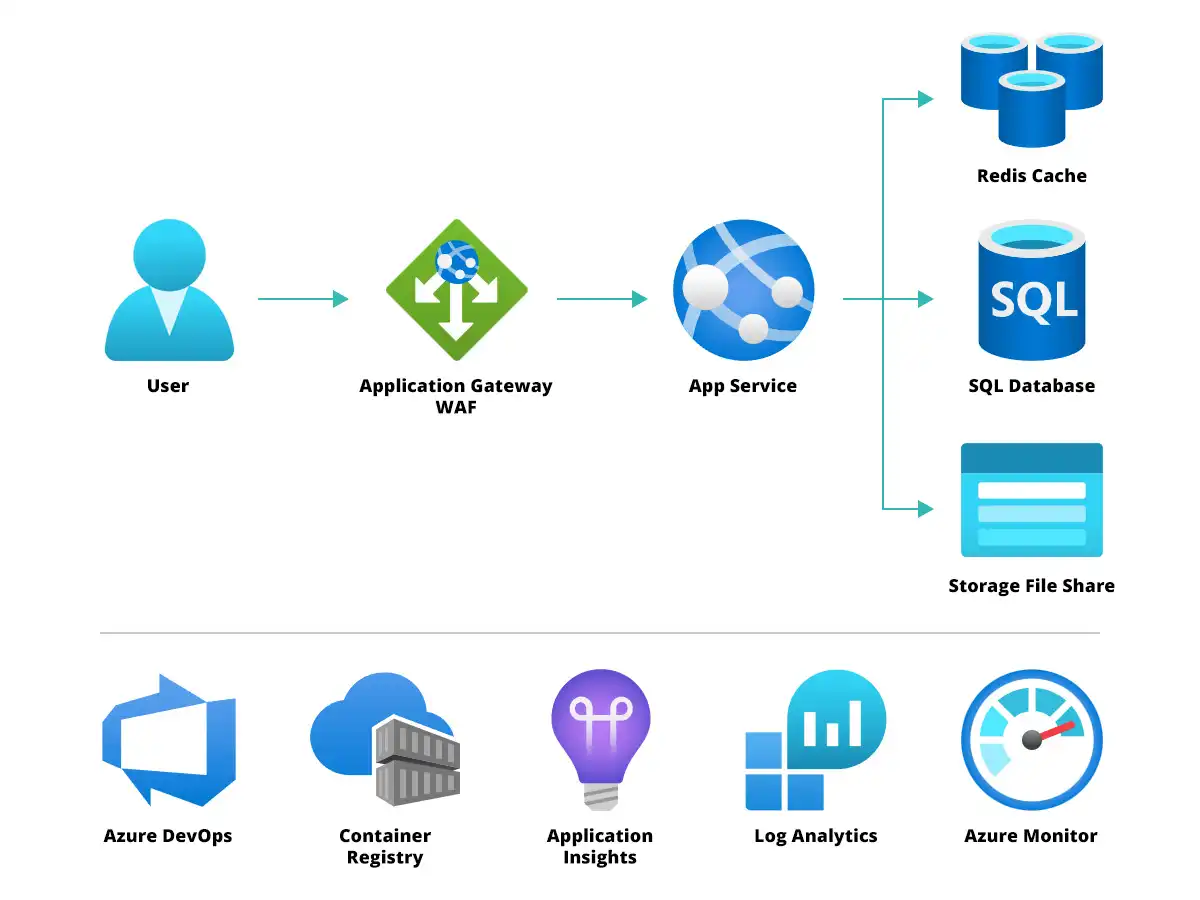
Pic. 2: The illustration of HLD architecture for the PaaS infrastructure
Results and summary
The example described in the article shows how switching from an IaaS model to a PaaS model simplifies application lifecycle management and reduces the burden on internal IT teams, resulting not only in savings of money, time, and resources, but also in increased operational efficiency.
Faced with high maintenance costs and time-consuming infrastructure management, the company can now focus on developing its core business by moving its applications from Azure IaaS to Azure PaaS. The new architecture, built on Azure PaaS tools, allows the company to dynamically adjust resources based on changing user traffic, ensuring stable application performance even during busy periods.
Modernizing applications in the Azure cloud can help your organization streamline many processes and focus on innovation while leaving infrastructure in the hands of proven PaaS providers. If the challenges described in the case study above ring a bell, contact us to discuss how we can help you solve them.